Having your own website is an integral part of a successful business or project. However, even the best intentions can be significantly affected by technical errors. It is important not to underestimate the importance of technical optimization, as it ensures not only a positive user experience but also influences your website's rankings in search results.
Irrelevant or Missing Titles, H1, and Descriptions
Meta tags are crucial as they provide search engines and users with information about your web page. Moreover, if you lack a description (Description), Google will generate one from the available content on the page. Are you truly willing to rely on the search engine for this matter?
Another issue with meta tags can be duplicate content in page titles and descriptions.
Length is also often an error with descriptions and titles. This aspect is ambiguous. On one hand, a too brief description or title may not fully describe your page. However, lengthy ones might simply not fit within your display box in the search engine results.
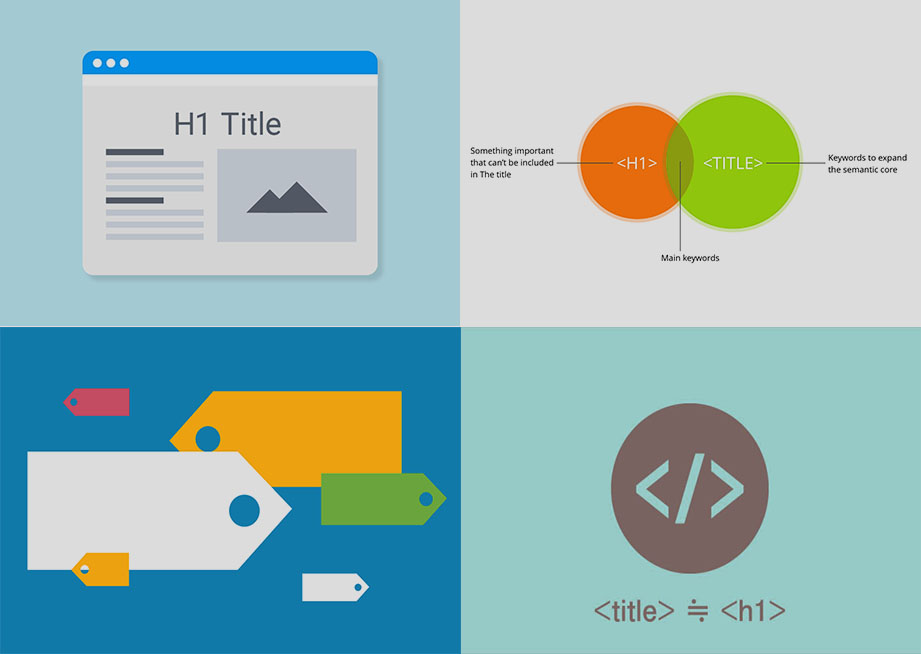
So, generally, it's better for titles to be up to 60 characters and descriptions to be less than 160.
Missing Subheadings
Often, authors fail to create H2 or H3 headings (subheadings/subtopics) at all. This negligence worsens the user and search bot experience on the page. H2 tags help structure the content and make it easier to scan the page.
Content Doesn't Match Search Intent
You've conducted keyword research, selected relevant ones for you, and optimized pages accordingly. However, it's not just about using them; it's about doing so intelligently. It's crucial to ensure that your content aligns with the search intent for the keywords you're targeting on the page. For example, if a user searches for "bus rental in NYC" they want to see a selection of charter buses, not the history of bus companies.
Missing Redirects between www and non-www Requests
If your website has two versions of the domain name (one with www and the other without), Google might consider them as separate sites. This can have a negative impact on your site's ranking in search results. Additionally, such redirection is important for user convenience. Some users use www when entering a URL, while others do not. Therefore, you could lose a portion of traffic by neglecting this type of redirection.
Redirect Chains and Loops
Redirect chains can have a negative impact on:
- Loading speed
- PageRank
- Traffic
Sometimes they can also lead to website malfunctions. Specifically, users might start encountering '404 Error' pages or incorrect displays.

As for redirect loops, they often prevent users and search engines from accessing certain pages.
Errors or Absence of External and Internal Links
Internal links simplify navigation on the site for both robots and visitors. At the same time, external links impact site ranking. In this case, it's not so much about the quantity of links, but the quality. For example, even one link from a reputable source can be more beneficial than hundreds from spammy or lesser-known sites.
Why is it important for the links to be like they've been sorted out? But what mistakes can be made? It's crucial to monitor the pages you're directing the user to. Make sure they are not deleted or hidden.
Unoptimized Images
The first concern is image size. It's simple: the larger the file, the longer it takes to load, and consequently, users have to wait, degrading the user experience. Therefore, whenever possible, it's better to compress the image while preserving its quality.
The second aspect is the absence of alternative text and descriptions.
Users don't always look at the main search results page. Sometimes the audience 'scans with their eyes.' Therefore, it's still better to include alt text and descriptions to increase potential reach
Incorrect Indexing

The most common errors related to page indexing on a website are:
- Another page in the canonical tag.
- The noindex tag being implemented.
- Errors in the robots.txt file where pages are blocked from being scanned.
Be cautious and always verify the restrictions set in the page code. Otherwise, you'll artificially hinder the optimization of your site.
Hreflang Attribute Errors
When you have a multilingual website, the hreflang attribute is crucial. It helps search engines display relevant versions of pages in search results. Additionally, the attribute prevents content from being merged during indexing.
There are several types of errors associated with this attribute:
- Its absence.
- Conflicting attributes in the page source code.
- Invalid hreflang values.
- The page is not multilingual but contains this attribute.
Make sure you're not committing any of these errors.
Unoptimized CSS Files
Often, you can inadvertently slow down your website by simply using large CSS files. Check them for unnecessary spaces, characters, or duplicate information. Additionally, compress them (i.e., replace repeated lines of code with pointers to the first original line) or cache the file for better performance.










